JoinApp: How do Agents find their Personal Code?
The Personal Code lets an agent retrieve their current onboarding status. It is available to them in their Join App dashboard.
Once the agent logs into JoinApp at https://joinapp.exprealty.com, they can view their Personal Code on the left side. The agent can enter their Personal Code into the Onboarding Status Tracker to retrieve their current status.
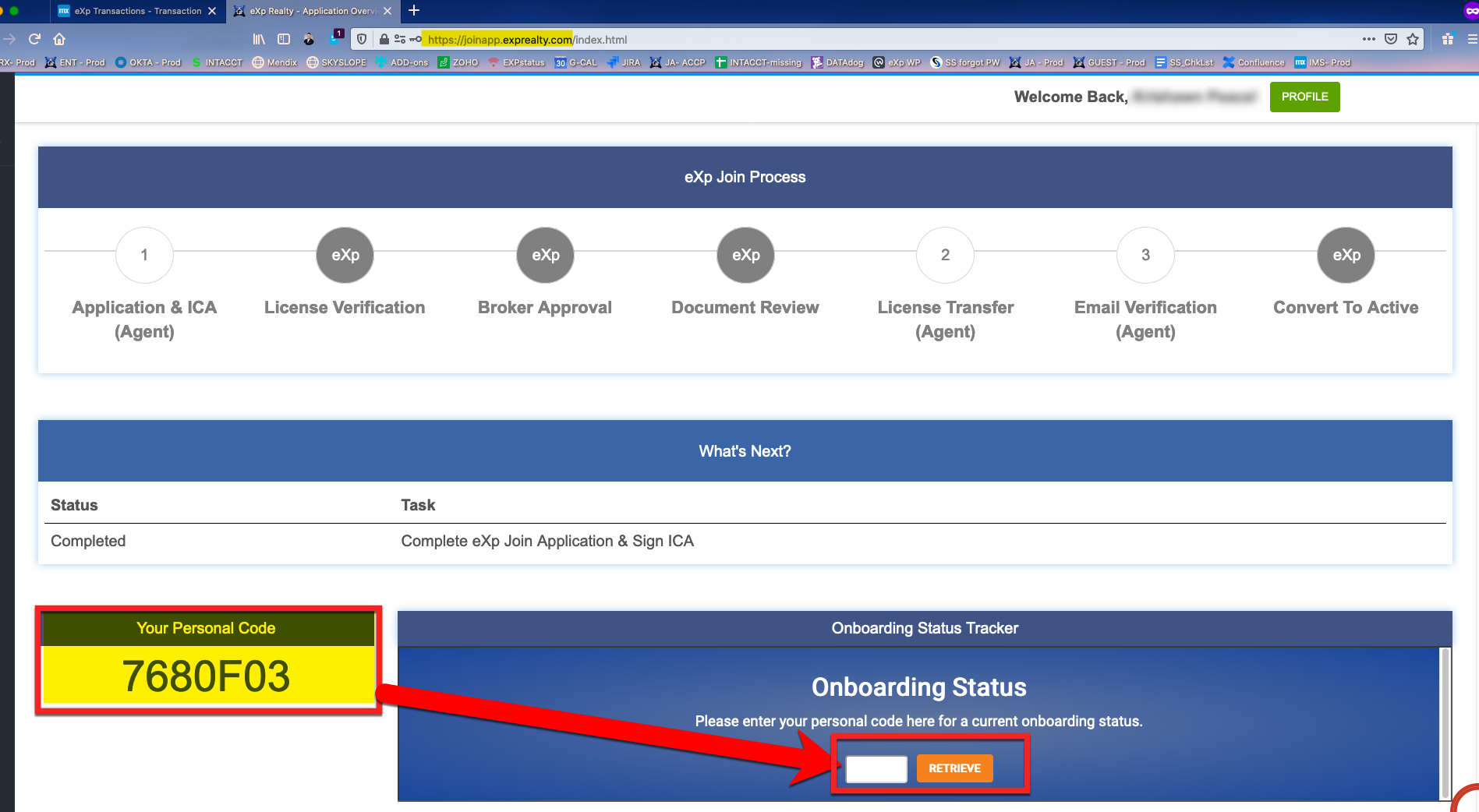
Once the agent logs into JoinApp at https://joinapp.exprealty.com, they can view their Personal Code on the left side. The agent can enter their Personal Code into the Onboarding Status Tracker to retrieve their current status.
Related Articles
The eXp Onboarding Process
eXp Realty Onboarding Process Review the Onboarding Guide to know what to expect during the Onboarding Process. An Onboarding Analyst will process your Join Application once it has been submitted and will be a point of contact during your onboarding. ...How to Contact Agent Onboarding and Agent Support
Contact Onboarding and Agent Support via phone and email Open 7 days a week from 5am - 8pm PST / 8am - 5pm EST. Call or text your questions to (833) 303-0610 Email your questions to: expertcare@exprealty.com Contact Onboarding and Agent Support in ...Zoho Mail - Setting Up Email Forwarding (International Agents Only)
The instructions in this article are for international eXp Agents who's email accounts are on the Zoho Mail platform. To see if your account is on the Zoho Mail platform, you can log into your Okta account at https://exprealty.okta.com to verify if a ...Zoho Mail - Adding a Signature to your eXp Email (International Agents Only)
The instructions in this article are for international eXp Agents who's email accounts are on the Zoho Mail platform. To see if your account is on the Zoho Mail platform, you can log into your Okta account at https://exprealty.okta.com to verify if a ...Zoho Mail - Using a Gmail Account to Send and Receive Your eXp Emails (International Agents Only)
The instructions in this article are for international eXp Agents who's email accounts are on the Zoho Mail platform. To see if your account is on the Zoho Mail platform, you can log into your Okta account at https://exprealty.okta.com to verify if a ...