How to Contact Agent Onboarding and Agent Support
Contact Onboarding and Agent Support via phone and email
Open 7 days a week from 5am - 8pm PST / 8am - 5pm EST.
Call or text your questions to (833) 303-0610
Email your questions to: expertcare@exprealty.com
Contact Onboarding and Agent Support in the eXp.World.
In your web browser, go to https://exp.world. To access the Onboarding and Agent Support team, use the “GO TO” menu at the top of your screen. If you are on mobile, this will be represented by a dot with an arrow over the top:
Mobile:
If you are on mobile, you may need to minimize the left menu by clicking the three lines at the top of the list to view all of the areas:
Once in the Agent Support Menu, select "expert Care":
Once in the eXpert Care area use your mouse to click on the greeen "I have a question" button at the top. A menu will appear from which you can select "Onboarding" for Onboarding questions. For Agent Services in the US select "U.S. Agent - General" or for Canada select "Canadian Agent - General".
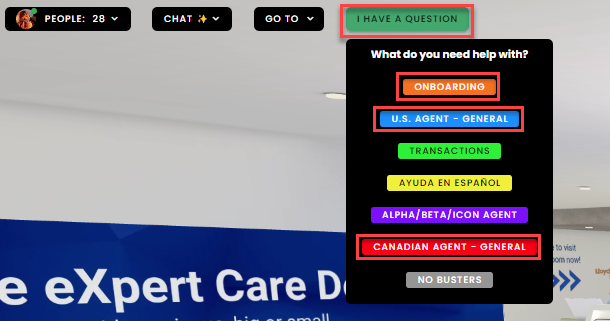
You can visit our Interactive Resource Center, the eXpert Care HUB at https://exp.world/expertcarehub. THE HUB is full of all sorts of helpful information. If at any time you need more assistance, do not hesitate to ask at the eXpert Care front desk or click "I have a question" for a one on one meeting with an eXpert Care Concierge.
You can also bookmark the page https://exp.world/expertcare for future use.
Related Articles
The eXp Onboarding Process
eXp Realty Onboarding Process Review the Onboarding Guide to know what to expect during the Onboarding Process. An Onboarding Analyst will process your Join Application once it has been submitted and will be a point of contact during your onboarding. ...Tech Support: How We Can Help/Office Hours/How to Contact Us
What we can Support: My eXp BoldTrail Passport Twilio Slack eXp.World eXp Email forwarding (Update the forwarding email) FTNI eXpress Offers What we cannot Support: Printers Removal of Viruses Operating System Issues Cell Phone Issues Customization ...How to contact Agent Transactions/Payment Processing - US Agents Only
eXp World - Monday through Friday: Pacific: 6 a.m. – 5 p.m. Eastern: 9 a.m. – 8 p.m Log into eXp World from your computer Click on Go To Select Agent Support from the menu Click on Transactions / eXpert Care Email - transactions@exprealty.net Phone ...How To Edit Your Agent Directory Profile
You can edit your Agent Directory Profile from the Agent Portal linked below. https://agents.exprealty.com/ Once here, click the "Sign in" button and sign in with your eXp Passport credentials: Once logged in, select "Start Now" under the "Edit your ...Careers Page setup
Careers pages are created within the first 5-7 business days of becoming an active agent. The URL for the careers page uses the first legal name and last legal name as shown in My eXp. firstnamelastname.exprealty.careers For example, the following ...