What is eXp Passport?
eXp Passport is a single sign-on service used by eXp Realty to enable a single, global login to many services and applications provided. With your eXp Passport account, you can conveniently access many of the applications you normally use, through a single, secure sign-on experience. eXp Passport will soon be required to access these applications. While not all services offered by eXp are integrated into eXp Passport, many are, including;
- My eXp
- eXp University
- eXp.World
- Canva
eXp Passport will provide a universal sign-in experience across the many platforms, as demonstrated below;
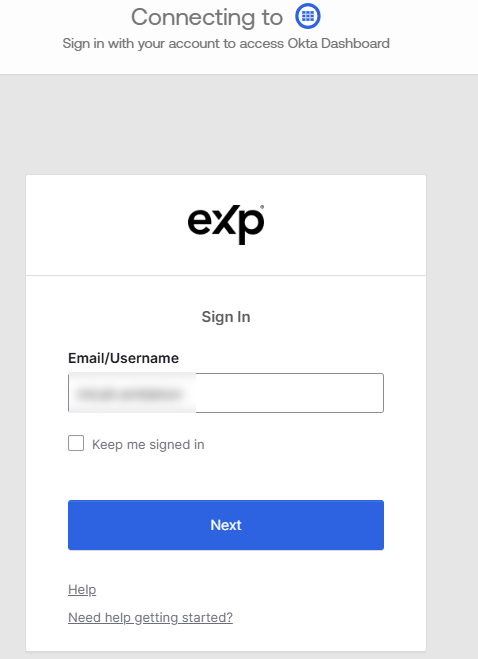
eXp Passport will become the single identity you will use to log into all eXp Realty-provided technology in the future. Our goal of this is to ensure security and ease-of-use for all members of eXp Realty.
If you are looking for a Getting Started Guide for eXp Passport, please click HERE.
If you experience difficulties activating your account, please send a help request ticket to the eXp Tech Support team by clicking HERE, or email eXp Tech Support at support@exprealty.net.
Related Articles
Canva
Looking for a postcard to mail to your client database? How about an eXp-branded flyer for agent attraction? Canva is your one-stop shop for all your marketing and advertisement needs! There are a couple ways you can access Canva. Directly from your ...Using the Okta Chrome extension to log into My eXp, Workplace, and Canva
1.Enter https://chrome.google.com/webstore/detail/okta-browser-plugin/glnpjglilkicbckjpbgcfkogebgllemb?hl=en-US in the URL field 2.You should be redirected to the Chrome Web Store and just need to click Add to Chrome 3. Find the "Add Okta Browser ...Getting Started with eXp Passport
Activating Your eXp Passport Account Please follow the steps below to activate your eXp Passport account. Locate the eXp Passport activation email in your inbox. NOTE: The subject will be "Welcome to eXp Passport!" or "ACTION REQUIRED: eXp Passport ...Come iniziare con eXp Passport per gli ospiti (Getting Started with eXp Passport for Guests) Italy
Come iniziare con eXp Passport per gli ospiti In questa pagina Attivare il tuo account eXp Passport Non riesci a trovare la tua email di attivazione? Il link non funziona. (Gettone scaduto) Come iniziare con eXp Passport per gli ospiti Indice dei ...How to change Passport Security Questions through Okta
To change your security questions for logging in to passport, you will first need to log in to Passport/Okta at https://exprealty.okta.com. If you are unable to do this yet, you will want to reach out to eXp Tech Support at support@exprealty.net for ...