The Reason Pending or Sold Properties Aren't Appearing on BoldTrail
We get a lot of questions about why certain listings aren't appearing. It's also not uncommon for people to ask about whether the system can send out what has recently sold in a neighbor or a list of "expired properties" to the Agent themselves.
First and foremost, if Active listings in your MLS are not appearing on your BoldTrail page, please read this article: https://support.expcloud.com/portal/en/kb/articles/boldtrail-not-seeing-all-of-the-correct-listings
If you have any additional concerns, please reach out to the eXp Realty Tech Support Team.
If you are wondering about "Pending", "Sold", or "Expired" properties, there is a good chance those aren't available on your site. This has nothing to do with functionality that is built into BoldTrail but rather what information your MLS has agreed to send us.
Most MLSs only send "Active" properties through their IDX feed. Therefore, most sites (like BoldTrail), can only build functionality around and display Active properties.
Here is a copy of a snippet pulled right from an IDX agreement talking about only displaying Active properties.
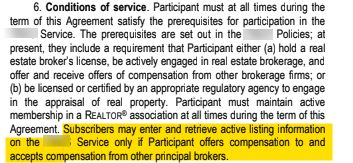
Here is a copy of a snippet pulled right from an IDX agreement talking about only displaying Active properties.
Related Articles
For Agents: What You Need to Know About Being Added to a Team in BoldTrail
For Agents: What You Need to Know About Being Added to a Team in BoldTrail When you ask to be added to a Team in BoldTrail, you open your leads up to the processes and systems put in place by the Team. For that reason, there are several things you ...What is BoldTrail?
Introduction What eXp Realty Provides - Active eXp Realty agents can opt into BoldTrail at no cost to them Some MLS do require a fee to be paid for access to their IDX Feed. Agents are provided Agent accounts under our eXp Corporate account We use ...Setting an Additional Address in BoldTrail
The office address listed in each site's footer may not represent the exact area an agent is located. This is due to office addresses representing IDX feeds or specific information due to compliance requirements rather than physical locations. While ...How to Hide Office Information in BoldTrail
How to Hide Office Information in BoldTrail In some cases, an agent may want or need to hide the office address on their website. This can be accomplished in the Web & IDX area of BoldTrail. Hiding the office address will not remove the office phone ...How to Hide Office Name in BoldTrail
How to Hide Office Name in BoldTrail An agent may want to hide the office name on the header section of their website. This can be accomplished in the Web & IDX area of BoldTrail. This process only removes the office name from the site header. It may ...