How To Reset Your Own Skyslope Password
If you forgot your Skyslope Password, don't panic - resetting it is easy.
Click this link: https://app.skyslope.com/ForgotPasswordNew.aspx?type=MW
If you have an existing Skyslope Account you will see a message that reads: "A Password Reset has been emailed to you!"
Check your email and complete the Password Reset.
IF you receive this error:
If you are not able to receive the Skyslope password reset email this way, you can also go to www.skyslope.com and click the "Login" button. From there, click on "Reset Password" and enter your eXp Email address. This will sometimes work when the above method does not:
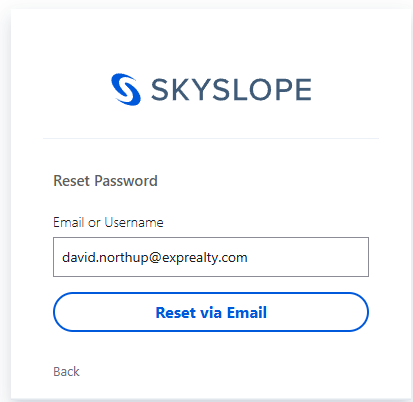
Then you will want to visit Technical Support in eXp World or email them at support@exprealty.net so they can assist you with getting your Skyslope Account setup.
For existing Skyslope Accounts, beyond password resets - any issues the Agent has with using Skyslope such as Digisign, Zipforms, etc. should be referred to the Transactions Team (transactions@exprealty.com).
Then you will want to visit Technical Support in eXp World or email them at support@exprealty.net so they can assist you with getting your Skyslope Account setup.
For existing Skyslope Accounts, beyond password resets - any issues the Agent has with using Skyslope such as Digisign, Zipforms, etc. should be referred to the Transactions Team (transactions@exprealty.com).
Related Articles
Using a Temporary Password to Reset Your Password
Overview If you have been issued a temporary password for your eXp Passport account by eXp Support, follow the steps below to login and set a new password. Instuctions 1. Go to https://exprealty.okta.com/, enter your Username, then click Next 2. Sign ...How to change your password in Okta
If you cannot access your account, you will first need to request a password reset. Use the “Need Help Signing in?” option or email support@exprealty.net These instructions will guide you through how to change your Okta password in your account. You ...How do I log into my email? (International Agents)
In order to access your account, please follow the steps below. Step 1 - Navigate to https://mail.expglobal.partners/ Step 2 - Please enter the eXp email address (1) provided to you as well as the first time password (2) and click the Login button. ...How do I log into my email? (AU)
How do I log into my email? (AU) Table of contents In order to access your account, please follow the steps below. Step 1 - Navigate to https://mail.expglobal.partners/ Step 2 - Please enter the eXp email address (1) provided to you as well as the ...How to contact Agent Transactions/Payment Processing - US Agents Only
eXp World - Monday through Friday: Pacific: 6 a.m. – 5 p.m. Eastern: 9 a.m. – 8 p.m Log into eXp World from your computer Click on Go To Select Agent Support from the menu Click on Transactions / eXpert Care Email - transactions@exprealty.net Phone ...