exp.world: Avatar Will Not Move Troubleshooting
You should be able to move by holding the W or S key or the Up or Down arrow key. You should be able to turn using the A or D key or the Left or Right arrow key. If you load into exp.world and you are not able to move your Avatar, here are a few things you can try to correct the problem. You should be able to move by holding the W or S key or the Up or Down arrow key.
1. Try to move by holding Shift and Double-Clicking on a location on the floor. Your Avatar should teleport to that location (as long as edit mode is not on). You may be able to move freely after that.
2. Try to use the Go To menu at the top of exp.world to go to a different location within the frame to see if that helps your avatar to be able to move (if that specific frame has Go To shortcuts set up):
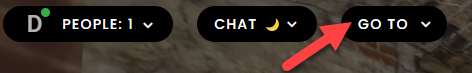
3. Try a hard refresh by pressing Ctrl + R.
If these steps do not help, you can refer to the following article about Caret Browsing as that may be your issue: Arrow Keys unresponsive in eXp.World (Caret Browsing)
If you are still having trouble, you can reach out to Tech Support at support@exprealty.net or with the Help icon in the bottom-right corner of exp.world.
If these steps do not help, you can refer to the following article about Caret Browsing as that may be your issue: Arrow Keys unresponsive in eXp.World (Caret Browsing)
If you are still having trouble, you can reach out to Tech Support at support@exprealty.net or with the Help icon in the bottom-right corner of exp.world.
Related Articles
Basic Guide: Attending a meeting in exp.world
Here are the basic steps that can be taken to attend a meeting in eXp.world. 1. Enter the exp.world meeting location into the address bar of your web browser and hit “Enter” 2. You may be prompted to log in. Click “Sign in with eXp” and log in using ...exp.world: Risoluzione dei problemi del microfono (exp.world: Microphone Issue Troubleshooting) - Italian
Durante la risoluzione dei problemi audio in exp.world, avere più schede exp.world aperte può causare un problema. Chiudere tutte le schede exp.world tranne una aiuterà a risolvere il problema del microfono. Assicurati che l'icona del microfono sia ...exp.world : Résolution des problèmes liés au microphone (exp.world: Microphone Issue Troubleshooting) - French
Lors du dépannage de problèmes audio dans exp.world, l'ouverture de plusieurs onglets exp.world peut provoquer un problème. La fermeture de tous les onglets exp.world sauf un vous aidera à résoudre votre problème de microphone. Assurez-vous que ...exp.world: Fehlerbehebung bei Mikrofonproblemen (exp.world: Microphone Issue Troubleshooting) - German
Bei der Behebung von Audioproblemen in exp.world kann es zu Problemen kommen, wenn mehrere exp.world-Registerkarten geöffnet sind. Das Schließen aller exp.world-Registerkarten bis auf eine hilft bei der Behebung Ihres Mikrofonproblems. Stellen Sie ...exp.world: Microphone Issue Troubleshooting
When troubleshooting audio issues in exp.world, having multiple exp.world tabs open can cause an issue. Closing all exp.world tabs except for one will help with troubleshooting your microphone issue. Make sure that the microphone icon is selected at ...