How to change your eXp email forwarding address (US/CAN)
Your eXp Email is a forwarding alias that will forward emails to the email address of your choice. You can change this forwarding address in Enterprise by following the steps below:
1. Log in to Enterprise with your eXp Passport account at www.expenterprise.com.
2. Click on "My Business" on the left, and then "My Agent Profile":
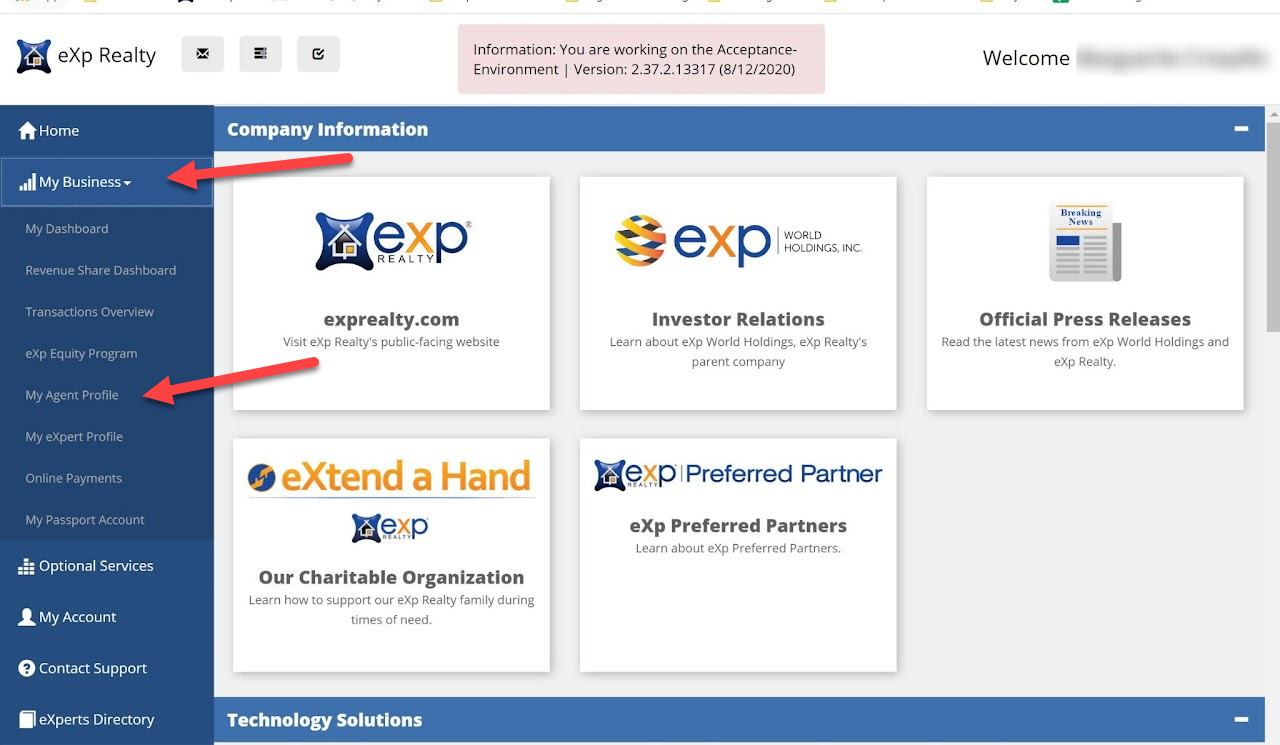
3. In your agent profile, click the "Email" tab on the right, then the blue "Change Forward Email" button:

4. Enter your new forwarding address in both of the fields that appear and then click "Update". Your email will automatically be updated after this step and you can ignore any message it gives you about requiring a verification/confirmation email.

4. Enter your new forwarding address in both of the fields that appear and then click "Update". Your email will automatically be updated after this step and you can ignore any message it gives you about requiring a verification/confirmation email.
If you have any issues with this, you can email Tech Support at support@exprealty.net.
Related Articles
Configure Yahoo to Send As your eXp Email - US/CA Only
Note: This will NOT change where you RECEIVE emails from your @exprealty.com, @expcommercial.com, or @expreferral.com email address. To change the email account where you RECEIVE emails from your eXp address, please follow these instructions: How to ...Configure Gmail to Send As your eXp Email - US/CA Only - Commercial Agents
Note: This will NOT change where you RECEIVE emails from your @exprealty.com, @expcommercial.com, or @expreferral.com email address. To change the email account where you RECEIVE emails from your eXp address, please follow these instructions: How to ...Configure Gmail to Send As your eXp Email - US/CA Only
Note: This will NOT change where you RECEIVE emails from your @exprealty.com, @expcommercial.com, or @expreferral.com email address. To change the email account where you RECEIVE emails from your eXp address, please follow these instructions: How to ...Configure Gmail to Send As your eXp Email - Referral Agents
Note: This will NOT change where you RECEIVE emails from your @exprealty.com, @expcommercial.com, or @expreferral.com email address. To change the email account where you RECEIVE emails from your eXp address, please follow these instructions: How to ...Email Forwarding for Mobile - US/CA Only
If you would like to send from your eXp alias on your mobile device then the steps below will help you make sure you are set up correctly. First, you want to make sure that you have it set up on your computer at your Gmail.com settings to do so. If ...