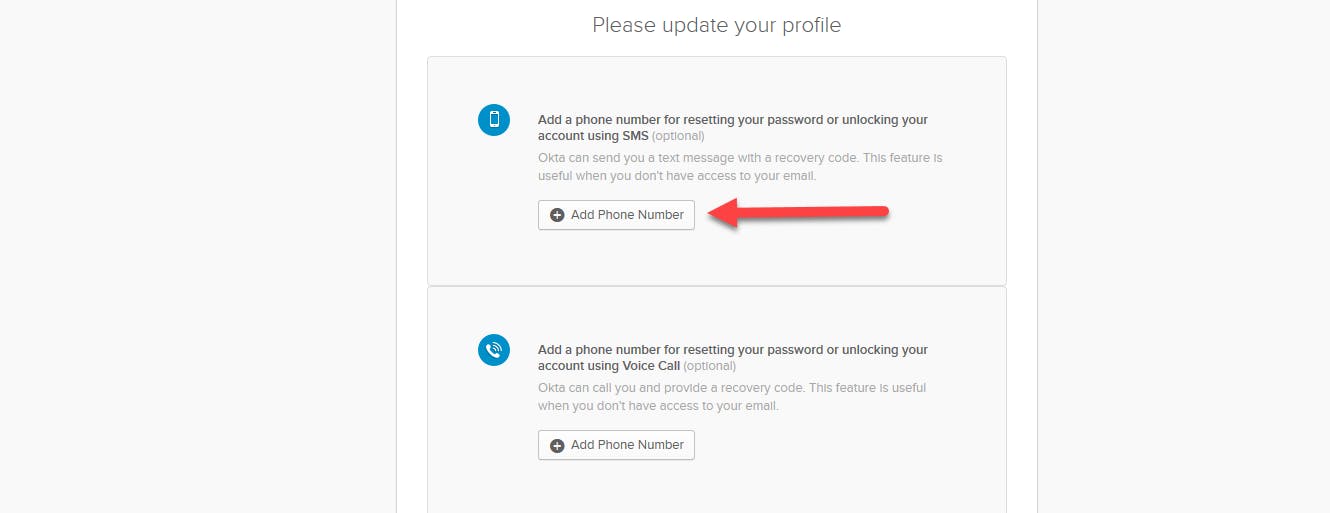eXp Passport Self-Service Account Recovery Setup
Introduction
Welcome to eXp Passport Self-Service Account Recovery! We are pleased to introduce new options to help you reset your password quickly and easily via SMS Text Message and Phone recovery options. This will allow everyone instant password recovery options in case of password issues. Please follow the steps below to get started: TEST
When you sign into your account on August 24th, 2020 you will be prompted to update your profile with an SMS Text Message number , Phone number, or both recovery options. At least 1 option is required. This will work for all users in eXp Passport.
Getting Started:
Step 1:
Log into eXp Passport

Step 2:
Select the SMS Recovery Option to begin setup. If no SMS Text Message options are available, you may skip to Voice Call. You must select at least one option and can do both if you wish.
Verification via SMS Text Code
Step 1:

Step 2:

Step 3:

Verification via Voice Call
Step 1:

Step 2:

Step 3:

Step 4:

Finalize Setup
Step 1:

Congratulations!
 It is also recommended that you update your Security Question if you do not know it, as it will be required for resetting your password.
It is also recommended that you update your Security Question if you do not know it, as it will be required for resetting your password.
Related Articles
Getting Started with eXp Passport
Activating Your eXp Passport Account Please follow the steps below to activate your eXp Passport account. Locate the eXp Passport activation email in your inbox. NOTE: The subject will be "Welcome to eXp Passport!" or "ACTION REQUIRED: eXp Passport ...Impostazione del recupero del conto eXp Passport Self-Service (eXp Passport Self-Service Account Recovery Setup) Italy
Introduzione Benvenuto in eXp Passport Recupero account self-service! Siamo lieti di presentare nuove opzioni per aiutarti a reimpostare la password in modo rapido e semplice tramite le opzioni di SMS e ripristino del telefono. Ciò consentirà a tutti ...Come reimpostare la password di eXp Passport utilizzando il Self-Service Account Recovery (How to Reset your eXp Passport Password using Self-Service Account Recovery) Italy
Introduzione Ora che hai impostato il Recupero Account Self-Service puoi usarlo per reimpostare la tua password se hai problemi ad accedere a un'applicazione eXp che utilizza Passport. Passaggio 1: 1) Selezionare Hai bisogno di aiuto per l'accesso? e ...Configuración de autoservicio de recuperación de cuenta de eXp Passport ( eXp Passport Self-Service Account Recovery Setup) Mexico
Introducción ¡Bienvenido a eXp Passport Self-Service Account Recovery Setup!(Configuración del autoservicio de recuperación de cuenta de eXp Passport) Nos complace presentar opciones nuevas para ayudarlo a restablecer su contraseña rápida y ...Using a Temporary Password to Reset Your Password
Overview If you have been issued a temporary password for your eXp Passport account by eXp Support, follow the steps below to login and set a new password. Instuctions 1. Go to https://exprealty.okta.com/, enter your Username, then click Next 2. Sign ...